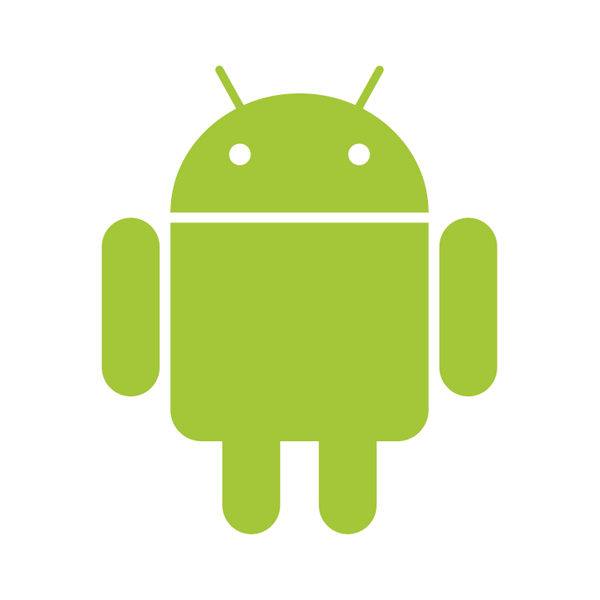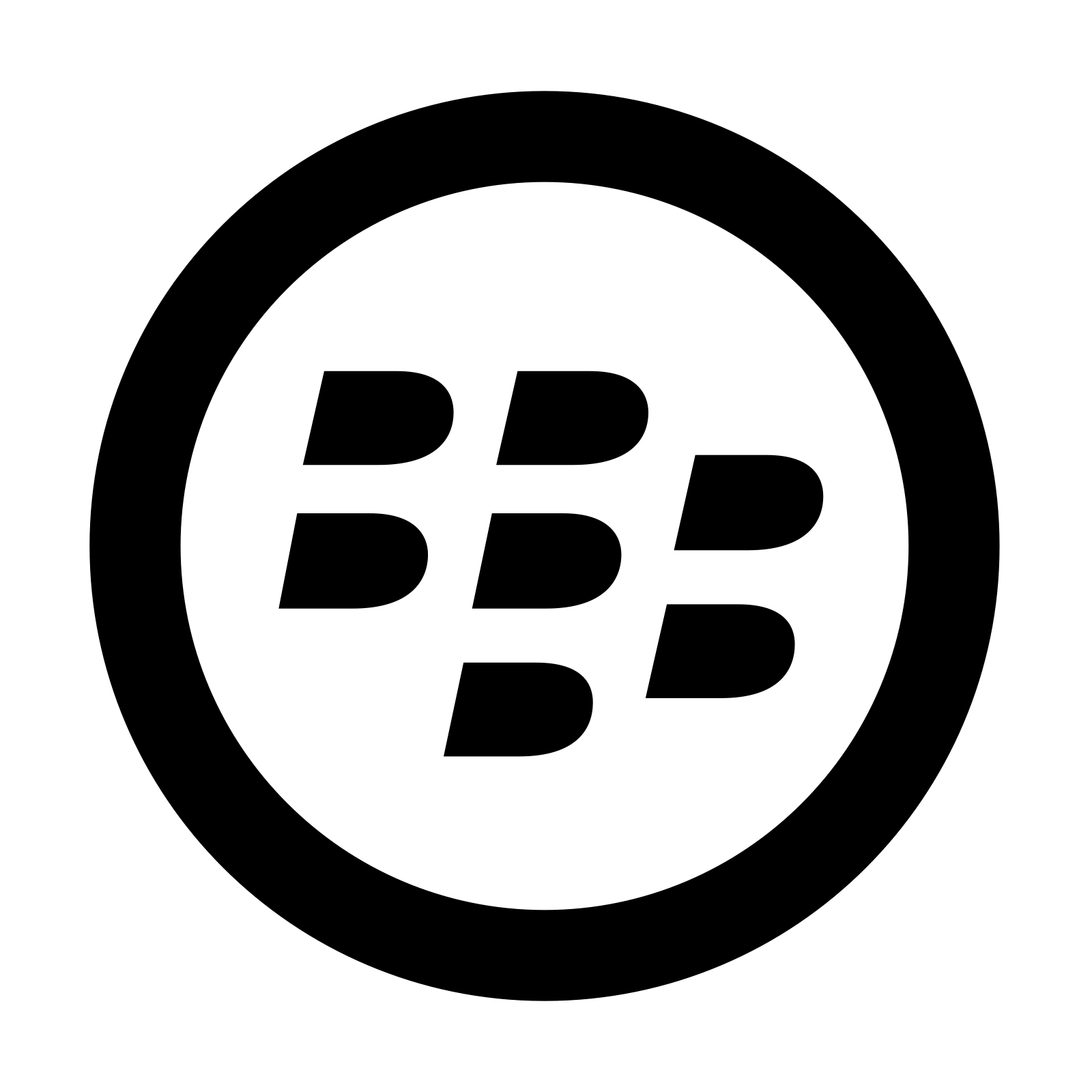Security Systems Miami Beach Coral Gables

Security Systems Miami Beach Coral Gables
There are many different types of security systems and choosing one can be very frustrating and confusing. Making sure to have a security system in your home can protect your valuables and your loved ones, but you should always do your research to find the right system for your needs.
Monitored System
A monitored system alarm is one of the most commonly used alarm systems and has many pros and cons. This system will alert a call center if the alarm gets triggered and this call center will contact the police.
One downside to this type of alarm is that it goes through your outdoor phone line and a burglar can locate those lines to cut them before breaking in if they know to do so. The call center would never be notified even though you would be expecting it to be. You can use a cellular phone or radio as an alternative for a monitored alarm, so this problem can be made less of an issue.
Another disadvantage to having your home on a monitored system is that even when the burglar sets the alarm off, he will usually have quite a bit of time to get in and get a few valuables by the time the call center and police are notified. Also, despite that, it can be worth the money, monitored home systems will usually be more expensive than any other type.
Unmonitored System
Another type of security system is an unmonitored system. This system sets off a loud siren inside and outside the house when the alarm is tripped. This system relies on your neighbors nearby to call the police if you are not home. A major advantage of this system is you will not have to pay monitoring fees, making it much more affordable.
The system also can be installed with flashing lights so that people can know from where the alarm is being sounded. Most of the time loud sirens will be enough to drive burglars away since there will be a lot of unwanted attention drawn to the house.

Security Systems Miami Beach Coral Gables
The one major disadvantage is, of course, that you will be relying on your neighbors to hear the alarms and call the police. If yours are away frequently or aren’t the proactive types, this alarm could do nothing for the security of your house.
Wireless Alarm Systems
You can purchase a wireless alarm system at your local hardware store. There are pros and cons to these systems as well. One advantage to a wireless system is that they are easy to install.
There are also no monitoring fees with a wireless alarm and you can choose any settings you like. For example, you can choose to use sensors, cameras, beams, and/or motion detectors.
Some of the disadvantages are the limit to the distance you can have between sensors and cameras and that batteries will have to be replaced often, which can get expensive.
Electric Current Home Alarm
An electric home alarm has its benefits and disadvantages just like the rest. This alarm is more commonly used for most homes that are being built at this time of installation. It will monitor windows and doors and send a small beep when they are opened. This can be great for security but also if you have small children that you do not want opening certain doors and windows.
On the less advantageous side, other outside electrical currents can interfere with your alarm and make it not work properly. Lightning has also been known to interfere with these electric systems.
Contrary to what you might think, you can install a home security system yourself and get exactly the same protection as the wired security systems your neighbors have. Many wireless alarm system owners believe they offer superior security because there are no wires to cut, therefore burglars can’t easily bypass the alarm. Thanks to new technology, wireless home security systems are simple to install, are very reliable and can protect homes against break-ins.
First, here is a description of the main hardware components of most wireless systems. Here is what you’ll get when you open the box:
A base, which communicates with the outside world; a keypad or console, which allows you to control the system, often has a loud alarm built in, wireless sensors, which can be used for not only exterior doors and windows but interior cabinets and closets too.
Other components include security cameras, wireless remote controls, system extenders, and motion sensors. Most homeowners and renters order their wireless security systems over the internet, or over the phone, and it will arrive within a few days. Here are the steps involved in setting up the system yourself.
Unpack your new system. If you find an instruction manual or an installation DVD, read or watch it carefully and familiarize yourself with all of the components.
Set up the base and console. Most systems will require that you set up the communication and control units first, so your system is online. You’ll also need to have a Wi-Fi router set up inside your house so your devices can connect to the Internet wirelessly.
Add sensors. Your system will have the specific details on how and where to install sensors. Many wireless sensors can be securely added using special double sided tape, allowing for removal if you ever decide to move. Make sure each sensor is secure, and also not in a location where they will bump often or played with by children or pets.
Add your security accessories. Once you’ve secured the doors and windows, you can set up your security cameras, motion sensors, keychain remotes, environmental sensors and glass break sensors.
Practice using your system. Some states have laws requiring a seven-day practice period before a security system is completely activated and monitored. Use this practice period to interact with the system constantly, your settings and figure out how to fit it into your daily routine. You may set off a few false alarms, but this won’t matter until the system is fully activated.
Wireless alarm systems offer better communication than traditional hardwired security systems that typically use a phone line to send a signal to the monitoring center. Consumers can save money professional installation and have less hassle since there is no need for an expensive professional technician.
Wireless security alarm systems also offer more features, including smartphone apps, website access and other benefits that traditional systems just don’t have. It’s worth checking out how easy it is to protect your home by yourself with wireless security.
Spy World Miami in Miami Beach and Coral Gables considers many factors when analyzing and ranking security systems. We consider the quality of service, how expensive the equipment is, how customer-friendly the company is, and most importantly, what security features are offered. With so many systems on the market today, and so many factors to consider, we’ve put together a few helpful suggestions for you. Consider these three key elements when determining which system and company best suit your home and lifestyle:
Monitoring: the means by which the system communicates with its monitoring center, you want to be confident that your system will be able to communicate effectively with your monitoring center 24 hours a day, in the case of an emergency. Consider the three ways your system can contact the monitoring center when your alarm is triggered, and choose the one that best suits your home.
Landline
Your system uses a landline phone connection to communicate with the monitoring center when the alarm is triggered. The system itself can be wireless, it just requires a landline for monitoring.
Cellular
Your system uses a cellular uplink to communicate with the monitoring center when the alarm is triggered. Often considered more reliable because your alarm system will not go down if the telephone lines are cut, also, cellular monitoring is faster than a landline connection.
Broadband
Your security system sends a signal to the monitoring center through your broadband internet connection when the alarm is triggered. A broadband connection is capable of notifying the monitoring center at least four times faster than a landline connection. Though generally not as reliable as a cellular monitoring, it is less expensive.
Installation: Professional vs. Do It Yourself
Some companies let you choose between professional of DIY installation, while other companies only offer one or the other. Do it yourself (DIY) systems do not require professional installation, which means an installer doesn’t come to your home to set up the system and show you how to use it. Instead, you are mailed the equipment and given instructions on how to set it up on your own. Typically,
DIY systems are wireless, making installation fairly easy most customers say they can install their systems in 30 or 40 minutes. The DIY installation option typically means that the customers own the equipment and can move it, so this tends to be the choice of renters or people who change addresses frequently.
A professionally installed system usually requires and installation fee. The benefit of a professionally installed system is that you don’t have to worry about making a mistake during the installation process. A professional will ensure that the system is setup properly and answer any questions you have.
Professionally installed systems can be either wireless or hardwired; it’s important to find out beforehand because some require a landline. If you’re not sure how long you’ll be in your current home, it’s important to note that if your system requires professional installation, it usually means there are stipulations for moving it to a new home.
Home Automation: the ability to control various events in your home beyond basic security, including turning lights on and off, thermostat settings, and others.
There are a variety of different types of home security and monitoring systems, and whether one is right for you or not depends on your particular circumstances and needs. With that being said, the following are four of the main types of home security and monitoring systems:
Monitored Systems
These are perhaps the most popular security alarm systems. Basically, if this system is triggered, it will immediately alert a designated call center of a security company who will, in turn, alert the local authorities. This is a 24-hour service.
Though it has proven to be an effective system as you have 24-hour monitoring no matter what, even if you’re away on vacation, there are some downsides to it. The first is that if the burglars know what they are doing, they could cut the outdoor phone line connected to the alarm system.
Second, there is a delay that takes place once the authorities are notified and when they are able to physically arrive at the location. They will still have a chance to steal some valuables if they want to. Third, it can also cost much more than other types of alarm systems.
Unmonitored Systems
The unmonitored system differs from a monitored system in that an extremely loud siren will be set off in the location if the alarm is triggered, rather than contacting the authorities. This acts as a deterrent in many cases in which the burglars will not continue with the robbery.
Install the Perfect Wireless Home Security Camera System
Before you install a wireless home security camera system, do some research and evaluate your home and its needs. Wireless systems are meant to first deter crime, and then to record information, faces, etc., for evidence should a crime occur.
Choose a Location
A security camera won’t do its job properly if no one can see it. To deter thieves and to record images as people approach the home, the best place for a camera is a highly visible location at the front entryway. Place cameras in multiple locations like at front and rear entry doors and near the front of your driveway for more comprehensive coverage. If possible, install them high in the air so.
If you are concerned about the aesthetics, you can make an attempt to hide the camera while still allowing it to be obvious. For example, build a wooden box around it and stain or side the box so it blends into the home, or even make it look like a birdhouse. People at the door will still clearly see the camera, but it will appear that you want it to blend into the décor.
The great thing about wireless cameras is that they need no wires, power supplies or connections. They can simply be mounted on any surface where that you can install 2 screws.
Choose and Install a Camera
Choose a wireless system that fits your specific needs. The best wireless monitoring systems are triggered by a built-in motion sensor, which means you won’t waste batteries and space recording empty footage.
Another useful feature is autofocussing, which allows your camera to focus in on anyone who approaches it, no matter how far away they are. Once you decide on a system, simply mount the camera[s] with the screws in the location you have chosen.
Choose a Video Monitor and Install Receiver
The beauty of most wireless security cameras is that they work with your existing equipment. Most modern systems directly connect to the computer or television that you already own.
Plug the receiver into the wall, SD then connects it to your recording device—a DVR or VCR. Instructions are generally very simple, using RCA connectors or similar video connectors with which you are already familiar.
Set Your Preferences
If you purchased a motion detector camera, you should set those instructions at the receiver. If you like, you can usually override the motion sensor so that the camera records all the time. You will also want to set your preferences for camera position. Many security cameras are adjustable.
Install Signage
One of the greatest deterrents of a security system is letting potential thieves know that they’re going to run into trouble at your place. Most of the time, burglars avoid homes that take too much trouble to break into, so post signs that any would-be trespassers know they are being watched.
Furthermore, neighbors will be able to hear the breach and could contact the authorities themselves. An unmonitored system has the additional benefits of not costing as much and also has the option of installing flashing lights to accompany the sirens.
One of the negatives of the unmonitored system though is that, as mentioned, you would have to rely on the neighbors to actually call the police.
Wireless Alarm Systems
Wireless alarm systems are quite simple to install and have the added benefit of not having any monitoring fees associated with them. They also allow for a great deal of flexibility in options, as they allow you to have chosen the different types of settings that you’d prefer. These settings can pertain to the cameras, motion detectors, sensors, and so forth.
However, there are also some disadvantages associated with them as well, namely in that there’s a limit to how far the sensors and the cameras can be from each other depending on the wireless connection and also that you would have to make sure that the batteries are never empty.
Electric Current Home Alarm
This is a system that is found in newly-built homes rather than established ones, as it is much easier to install in the former’s case. How this works is that the windows and doors are hooked up so that if they are opened without authorization, they send out a small noise that’s still loud enough to be heard.
They can also be set up so that they work in conjunction with a regular alarm system. They have the advantage of being able to be placed throughout the home or building, but one of the negatives is that the electrical currents could possibly cause issues with the regular alarm system if it’s not properly wired.
Types of Security Systems
Security systems involve the use of various means, devices and sometimes also the human force to protect individuals and property from various hazards such as fire, crime, and loss.
The available security systems can be classified into various types which, however, often overlap with one another. But since most of the available security systems are focused on protection from a specific hazard, it is highly important to distinguish between different types of security systems.
Some of the most common security systems include:
Home/residential security systems; it is a broad term which covers various aspects of home security and involves the use of a variety of means and devices. Among the simplest yet among the most effective home/residential security systems are locked, barred windows, fences, etc.
Always ensure locks are approved to British standards. If you are conducting house extensions, then ensure all the building controls and security measures are undertaken. In the recent decades, these systems were joined by technologically advanced and sophisticated equipment and technology which has dramatically improved the security of households worldwide.
Examples include fire alarms, carbon monoxide detectors, motion detectors, exterior lighting, etc., while apartment complexes often also use closed-circuit television monitoring of the entries, hallways, and elevators as well as security guards. Neighborhoods of larger cities may also employ patrol services or organize voluntary residential patrols.
Commercial security systems; businesses are vulnerable to the same hazards than private residences but they are also at risk of industrial espionage, internal theft, work-related accidents, and injuries, etc. Commercial security systems, therefore, involve the use of more sophisticated technologies and equipment such as automatic access-control systems, button alarms, card readers, etc. as well as trained security staff from reputable firms.
A special category is security systems which are intended for small businesses that cannot afford the highly sophisticated technology. Some of these systems are technologically on the level of home/residential security systems which, however, does not necessarily mean they are inferior to those used by large firms and companies.
Computer security systems; they are a type of security systems which deal with the safety of information that is stored on computers and can even have a mobile printer fitted. Their main goal is to prevent theft and loss of information yet enable the user an easy access to information.
Most types of computer security systems involve the use of specially designed programmers which offer protection from break-ins both physically and virtually. Since every security system is typically designed to offer protection against a specific threat, multiple computer security systems are often used.
Fire alarm systems; devices which detect smoke and alert people in the building on the threat of fire are used in both residential areas and commercial establishments. Some devices may also include fire extinguishing system which further decreases the risk of fire damage and human casualties.
Personal safety systems; these are intended to increase personal safety by helping individuals to avoid potentially dangerous situations and to defend themselves if being physically attacked. An example includes personal alarms, self-defense sprays, child locators, etc. Individuals who have a high-risk profile such as kidnapping, assault, assassination or other criminal offenses are usually also protected by one or multiple bodyguards.
Install the Perfect Wireless Home Security Camera System
Before you install a wireless home security camera system, do some research and evaluate your home and its needs. Wireless systems are meant to first deter crime, and then to record information, faces, etc., for evidence should a crime occur.
Choose a Location
A security camera won’t do its job properly if no one can see it. To deter thieves and to record images as people approach the home, the best place for a camera is a highly visible location at the front entryway. Place cameras in multiple locations like at front and rear entry doors and near the front of your driveway for more comprehensive coverage. If possible, install them high in the air so.
If you are concerned about the aesthetics, you can make an attempt to hide the camera while still allowing it to be obvious. For example, build a wooden box around it and stain or side the box so it blends into the home, or even make it look like a birdhouse. People at the door will still clearly see the camera, but it will appear that you want it to blend into the décor.
The great thing about wireless cameras is that they need no wires, power supplies or connections. They can simply be mounted on any surface where that you can install 2 screws.
Choose and Install a Camera
Choose a wireless system that fits your specific needs. The best wireless monitoring systems are triggered by a built-in motion sensor, which means you won’t waste batteries and space recording empty footage.
Another useful feature is autofocusing, which allows your camera to focus in on anyone who approaches it, no matter how far away they are. Once you decide on a system, simply mount the camera[s] with the screws in the location you have chosen.
Choose a Video Monitor and Install Receiver
The beauty of most wireless security cameras is that they work with your existing equipment. Most modern systems directly connect to the computer or television that you already own.
Plug the receiver into the wall, SD then connects it to your recording device a DVR or VCR. Instructions are generally very simple, using RCA connectors or similar video connectors with which you are already familiar.
Set Your Preferences
If you purchased a motion detector camera, you should set those instructions at the receiver. If you like, you can usually override the motion sensor so that the camera records all the time. You will also want to set your preferences for camera position. Many security cameras are adjustable.
Install Signage
One of the greatest deterrents of a security system is letting potential thieves know that they’re going to run into trouble at your place. Most of the time, burglars avoid homes that take too much trouble to break into, so post signs that any would-be trespassers know they are being watched.
Spy World Miami Beach Coral Gables, also offers you installation service teams if you so desire for your comfort. We are located in 96 Miracle Mile Coral Gables Miami, Florida, Miami Beach Coral Gables Spy devices; Spy Camera Miami Beach Coral Gables; Security systems in Miami Beach and Coral Gables
Secret spy cameras in Miami Beach Coral Gables put the Power in Your Hands Discover your inner James Bond with our huge collection of spy cameras. A spy camera is the perfect video surveillance tool. With a secret spy camera, the power to know is in your hands. Security systems in Miami Beach and Coral Gables
Every surveillance cameras and hidden spy cameras we sell are rigorously tested to ensure that it will provide you with the highest level of performance and security. When you need to know, look in our best spy store Spy World Miami in Miami Beach Coral Gables. In this place, there are a lot of hidden cameras, spy cameras and video surveillance gear in Security systems in Miami Beach and Coral Gables
In Miami Beach and Coral Gables, you can find all of these spy equipment in our best spy equipment store Miami Beach Coral Gables. Remember that you have to read a lot of policies about each app that you have to download in your cellphone o tablet because you can be a victim of espionage with one of the espionage teams or equipment that exist in the market. Security systems in Miami Beach and Coral Gables
Spy World Miami in Miami Beach and Coral Gables offers countermeasures systems, bug detectors, and other detection spy equipment available from many manufacturers and we also give you professional advice so you get a general evaluation of the devices’ functions and usefulness in detecting wiretaps and bugs. In Miami Beach and Coral Gables, you can find all of these spy equipment in our Security systems in Miami Beach and Coral Gables.
We are located in Miami Beach, Coral Gables, Florida. Coral Gables is a city in Miami-Dade County, Florida, United States, located southwest of Downtown Miami. In Miami Beach and Coral Gables, you can find all of these spy equipment in our Security systems in Miami Beach and Coral Gables
In Spy World Miami in Miami Beach or Coral Gables, we offer you hidden camera detector and many other gadgets to sweep your location of surveillance equipment bugs. We are located in Miami Beach Coral Gables, Florida. In Miami Beach and Coral Gables, you can find all of these spy equipment in our spy shop.
Spy World in Coral Gables and Miami Beach, offers the best advice, equipment, and products based on your needs. Security systems in Miami Beach and Coral Gables do not hesitate to call us at (305) 542.4600 for any information.
[email protected] / [email protected]
Spy Store Miami & Spy Shop Miami
Miami Beach • Miami Gardens • Aventura • Coral Gables • Doral • Hialeah • Hialeah Gardens • Homestead • Kendall • Key Biscayne • Miami • Miami Lakes • North Miami • North Miami Beach • Opa-Locka • Palmetto Bay • Pinecrest • Pinecrest / Monroe Couty • South Miami • Miami Beach